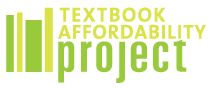The USF Bookstore is the on-campus location for students to purchase their course materials and supplies for the semester. Instructors are required to submit their textbook orders to the bookstore by the statutory deadline each semester. Faculty who submit their adoptions by the Bookstore’s recommended deadline will be not only be compliant, but also save their students money in the process.
Textbook Ordering
Bookstore Recommended Adoption Deadlines
- Spring – October 15
- Summer A/B/C – March 15
- Fall – April 15
The recommended Bookstore deadlines will allow more time to:
- resolve faculty adoption/order issues
- source more used books for students, which saves students money
- buyback student textbooks at much higher prices since the bookstore will have advanced notice that the books will be used the following term
- have books on the shelf for the first day of classes so students do not fall behind
- order custom books with enough time to be printed and shipped
Learn more about these deadlines on the Textbook Adoption Compliance F.A.Q.
Adopting Your Course Materials
What is Follett Discover?
Follett Discover is the online adoption platform used by Follett which replaced Barnes & Noble’s Faculty Enlight online adoption system. The USF Bookstore is able to help with processing orders and answering any questions about Follett Discover.
How do I Access Follett Discover?
- Log into Canvas using your USF NetID.
- Access one of your courses.
- On the left-hand Canvas toolbar, there should be a “Follett Discover” tab which will take you to the ordering page for your courses.
- Follett Discover will open in a new window, so ensure your pop-up blocker is turned off.
- Within Follett Discover, you can search for textbooks or enter the textbook order information for your courses.
- If you do not require textbooks for your courses or the materials are made freely available to students through library resources, please select the link “I have no materials to adopt for this course” for each relevant course.
Are there any videos about using Follett Discover?
Faculty can view this short training video to help them get started with Follett Discover: https://www.follett.com/discover/training.cfm
USF ACCESS is the Follett’s “Inclusive Access” course materials savings program available only through the USF Bookstore. It is designed to reduce the cost of required instructional materials (up to 50% on digital titles) and ensure students have access on the first day of class.
Faculty FAQ
- Why should I use the USF ACCESS Program?
You should use the program because it saves students money and materials are available on the first day of class. - How do I get started?
You can start by reaching out to your individual bookstore contact.
Sarasota-Manatee (2096mgr@follett.com)
St. Petersburg (2095mgr@follett.com)
Tampa (2094txt@follett.com) - What course materials can be used for USF ACCESS?
Any digital (eBooks, MindTAP, CONNECT) materials can be used in the program. Digital content has provided the most cost savings for students. - How will the material be added to USF ACCESS?
You will notify the bookstore of your interest in the program. The bookstore will contact the publisher to create a custom ISBN for your materials. We will mark your course as USF ACCESS (Process takes 2-3 weeks). - Do I need to do anything for digital content?
eBooks (pdf format) do not require any support. Online homework content (MindTAP, CONNECT, etc.) need to be built in Canvas for students to access the materials. The bookstore can partner you with the publisher for assistance. - How will my students know my course is a part of USF ACCESS?
We have an insert to include in your syllabus. Students will also receive an email indicating your course is a part of the program.
Please contact the USF Bookstore if you encounter any ordering issues or have questions about material availability or visit the campus websites for more information:
Catherine Beach
Course Materials Manager
2094txt@follett.com
813.974.2631 Ext: 47970