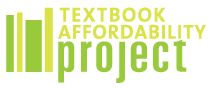The USF Bookstores provide students with multiple on-campus, cost-saving textbook options including used, rental, and digital textbooks and course materials. Here are 7 ways to save money when purchasing course materials at the USF Bookstore:
1. Buy What is Needed
Not all course materials are created equal; knowing the difference between the types of materials at the USF Bookstore can help save students money. As a safe rule, always refer to a course’s syllabus if unsure!
- Required: these materials are necessary for the course.
- Recommended: these materials were suggested by the instructor and may be helpful but are not necessary to be successful in the class. Purchase only if desired.
- Choice: students can pick their preferred version of an item; one option is usually required for the course. Be sure to check with the instructor for more information.
2. Buy Used Textbooks
Students can save money by selecting used print books, instead of purchasing new ones. These books have been used before by another student for at least one semester and are sold at discounted rates.
3. Rent Textbooks
The USF Bookstore’s rental program allows students to save up to 80% off the price of a new textbook. Renting allows students to highlight and take notes in their textbook during the semester, then return it after finals week. Students can often buy the book at the end of the term as well. Learn more about textbook rentals here.
4. Buy Digital Textbooks
Purchasing digital course materials can save students up to 80% off the price of a new print textbook. Ebooks are almost always less expensive than print books and feature the same material (sometimes ebooks even include bonus content like audio clips, videos, quizzes, and more). Students also have more flexibility with ebooks and can read them anywhere using a laptop, tablet, or smartphone. Learn more about digital textbooks here.
5. Know What Comes with an Access Code
These single-use codes give students access to online homework, study, and test systems. Many times, access codes include an ebook. However, every publisher is different and it’s important to know what is included to ensure students do not buy more than they need. Learn more about digital content and access codes here.
6. Sell Textbooks Back to the Bookstore
Students who purchase new or used print books through the USF Bookstore can sell their books back for cash after finals week during the “buyback” period. As long as the book is in good, usable condition, it can be sold back for as much as 50% of the original price. Learn more about textbook sellback here.
7. Price Match to Lower the Cost
The USF Bookstore price match program is for textbooks (rental, used and new only) that are currently in-stock on the bookstore website as well as the competitor site.
Prices are matched against Amazon, Barnes & Noble or a local campus competitor. Exclusions and restrictions apply, learn more about price matching here.
USF ACCESS is the Follett’s “Inclusive Access” course materials savings program available only through the USF Bookstore. It is designed to reduce the cost of required instructional materials (up to 50% on digital titles) and ensure students have access on the first day of class.
Students FAQ
- How do I know if my course is using USF ACCESS?
You will receive a welcome email indicating your course is participating in the program. You will have the option to “opt-in.” - What does “Opt-In” mean?
To “Opt-in” means you want to participate in the USF ACCESS Program. You will receive the required course materials at a discounted rate and your OASIS account will be charged the fee for the course materials. - How long do I have to decide?
“Opt-In” is for a limited time, after the allotted time closes, you will not be able to take advantage of the discount (date shown in your welcome email). - When/How do I pay for USF ACCESS?
The course charge will be applied to OASIS after the deadline to “Opt-in” has closed. - Can I “Opt-Out” after I “Opt-In”?
Yes, you have until the deadline to “Opt-out” of the program (date shown in your welcome email). - What if I drop the course?
If you drop the course before the deadline, you will not be charged. Students that drop after the deadline will be charged for the cost of the materials. - Who should I contact, if I have additional questions?
You can email 2094txt@follett.com.
Visit the USF Bookstore campus websites for more information: